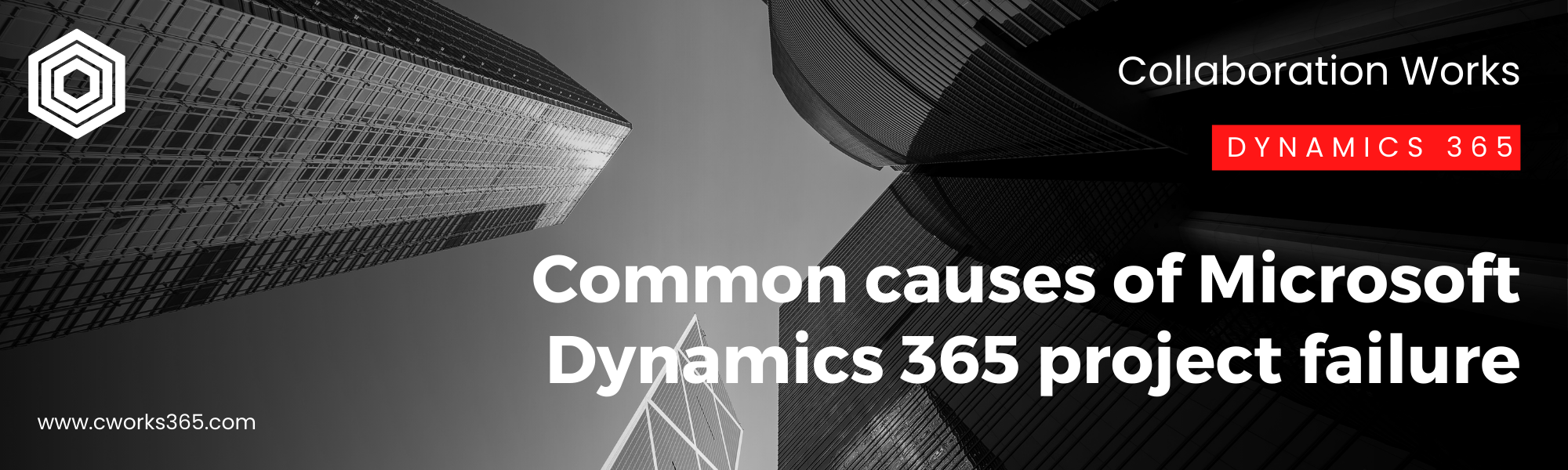
There can be many factors why Dynamics 365 projects fail, but here are some of the most common reasons:
Poor project planning
When project planning is not done properly, it can lead to miscommunication, missed deadlines, and confusion among team members. Most projects these days use the Agile methodology but you still need to know where you are heading with some structure. Hence, a blended approach is something Collaboration Works would recommend. Often referred to as ‘Wagile’ i.e. Waterfall for the structure and Agile for the detail.
Lack of stakeholder engagement
If stakeholders are not fully engaged in the project, they may not provide the necessary input and support, which can cause delays and derail the project. It’s really important the executive understand what the project is about and how the can support it. Top down, board-level support is invaluable in going a long way to ensure success.
Insufficient training
If users are not properly trained on how to use Dynamics 365, they may not be able to take full advantage of its capabilities, leading to frustration and dissatisfaction. A really good tip here is to engage with users early and make the part of the design team. People are far more likely to endorse the use of a new system if they are partly responsible for the design themselves. They often become champions and this helps to spread the word amongst colleagues.
Customisation challenges
Customising Dynamics 365 can be complex, and if it’s not done properly, it can cause unexpected issues and delays. The temptation of diving right in and starting to hack away should be avoided. The adage of keeping things simple is the best advice where Dynamics is concerned. When changes are required, and there will be times, then always package them in a solution. This way, you can track changes more effectively but remember if you update the data model those changes are staying in your instance.
Inadequate and poorly defined requirements
Requirements which are not clearly articulated and without defined acceptance criteria will set you on a path to failure. Ensure requirements are fully documented, with associated examples and detailed information attached to User Stories (aka Product Backlog Items (PBIs) for the team to review and understand. Always ensure adequate acceptance criteria exists, such that any development work can be properly tested.
Lack of attention to user roles and profiles
Dynamics products have very granular role and access security models. All too often, correctly planning how teams and role-based access should be configured is often overlooked, made far too complicated or simple forgotten about. Plan ahead and document teams and roles. These will have a direct impact on how the system should be tested as different user accounts with different levels of access will need to be configured to properly test the system.
Poor data quality
Under the hood, Dynamics 365 is ultimately a relational database, SQL server to be precise. The application is therefore heavily reliant on accurate data, and if data quality is poor, it can lead to errors and incorrect insights. It will also look unprofessional and can even cause issues with integrations and other line of business systems, which may be consuming D365 data.
Inadequate change management
Dynamics 365 projects often involve significant changes to processes and systems, and if change management is not handled properly, it can lead to resistance and pushback from team members. It is advisable to start with an analysis of business processes as these really need to be understood before any work commences in D365.
Scope creep
When the project scope expands beyond the original plan, it can cause delays, budget overruns, and quality issues. Keep it simple, get product owners in place to manage backlogs and avoid the temptation to do everything all at once.
Abdication of responsibility
Keeping control over projects is imperative. If you’re using a partner or third party to implement the software, recruit someone on your side to keep them honest. At Collaboration Works, we’re seeing an upturn in demand for our Architecture as a Service (AaaS) offering, with many end-clients retaining our services to augment their projects with a trusted consultant who understands Dynamics 365 and how to keep things moving in the right direction.
To avoid these common pitfalls, it’s important to have a solid project plan, engage stakeholders throughout the project, provide adequate training, carefully manage customisations, ensure data quality, have a strong change management plan, and carefully manage the project scope.